Teachers need an innovative online application to manage classes and communicate with parents easily. Below are some of the best apps for teachers to make your teaching process smooth and better. Teachers can choose the best app by looking at the features, pricing, and compatibility.
10 Best Apps for Teachers
Schoolvoice

Schoolvoice is an ideal app for teachers to communicate with parents. It can serve as a constructive platform for the teachers to share messages, files, and announcements. It has features like Actionable Messages, that allow parents to easily take action in a single click, Instant Messaging, Stories, Teacher Drive, and Live Broadcast, and much more that make the work of teachers easier. Better connectivity and ease of usage make it one of the most beneficial tools for teachers. Teachers can easily access the app from their smartphone, tablet, or computer.
Features
Actionable Messages
The actionable messages enable teachers to communicate with important school announcements, request school fee payments, and announce circulars with predefined reply buttons to improve parent engagement.
Instant Messaging
This feature allows teachers to initiate a chat with any parent using the app. Instant Messaging is a built-in chat facility that enables you to send and respond to messages immediately.
Stories
The Story is a feature that allows authorized staff and teachers to share class activities as videos and pictures with parents, so they enjoy viewing their loved ones having fun at school.
Teacher’s Drive
Teachers can store academic files, mark sheets, and certificates in this cloud storage. Parents and students can access Teacher’s Drive to access homework, class materials, and other documents too.
Rewards and Challenges
Rewards and Challenges help teachers reward student’s soft skills and achievements by giving them digital stickers and trophies as positive encouragement. Teachers can conduct challenges and assign them for a grade or create a team with students from different grades.
Pros
- Schoolvoice offers good connectivity for teachers to share information instantly.
- Teachers and parents can easily use the app without disclosing their personal contact number
- Offers an ambient storage facility for teachers to store files and documents.
- In-app message translation allows teachers to communicate with parents in any language.
- Teachers can access this app from a web client and smart device.
Cons
- The design of the admin panel can be improved.
Pricing Plan
Free for teachers
TalkingPoints
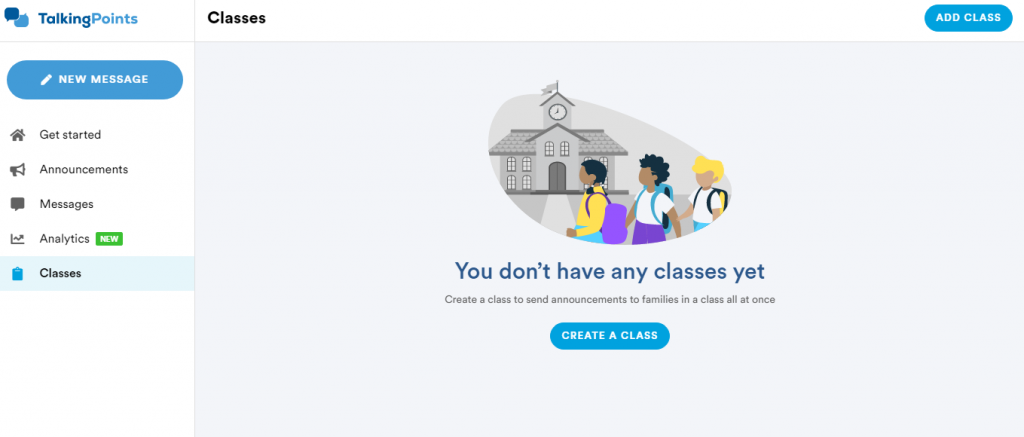
TalkingPoints is one of the best apps for teachers for making the teaching process simple. It allows teachers to share messages, images, and videos with parents. The teachers and parents can easily access this app with their smartphones. The in-app language translator allows teachers and parents to interact in any language.
Features
New Message
This feature allows teachers to send messages directly to the parents.
Announcements
Teachers can send announcements to a group of students or parents using this feature.
Analytics
This feature allows teachers to analyze their activities, messages, and data.
Classes
Teachers can create classes and send announcements directly to parents at once. Teachers can add more details about their classes and make the learning process easier.
Pros
- Language is not a barrier for teachers to interact with parents since translation is available.
- Teachers can create polls to get valuable feedback from parents and students.
- Parents and teachers can easily access this app from their smartphones.
- Teachers can change chat themes and background colours.
Cons
- Some text messages may contain errors.
Pricing
Free for teachers
Classting
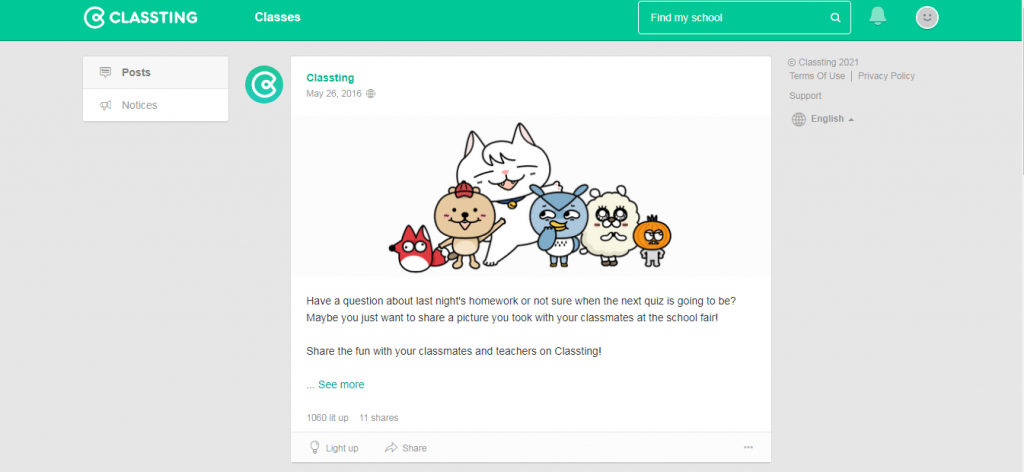
Classting is a free online educational app that offers an innovative approach for parent-teacher interaction. It allows teachers to share messages, videos, and pictures easily with students and parents. The features like Messenger, Notice and many more make Classting a valuable and one of the best apps for teachers. This app can be accessed by teachers and parents from their smartphones easily. The user-friendly interface allows teachers to communicate with parents without any difficulty.
Features
Posts
Teachers can post announcements, pictures, and videos on their walls so that parents and students can see them.
Messenger
This feature allows teachers to send messages directly to parents. The messages are delivered instantly, and parents can reply quickly.
Ting
Ting is the most important and valuable feature for teachers. This feature allows teachers to combine two classes.
Pros
- User-friendly interface and good connectivity.
- Valuable features like Posts, Messenger, and Ting make the online teaching process easier.
- Students and parents can easily access the app from their smartphones.
Cons
- Outdated design of the website.
Pricing
Free for teachers
SchoolCNXT

SchoolCNXT is an online messaging app for teachers to communicate with parents and students easily. Teachers can also set up classes and share announcements with parents. The inbuilt translator accepts more than 100 languages making SchoolCNXT one of the best teaching apps for teachers. Parents can also listen to the messages loudly if they are limited by literacy skills. Teachers and parents can easily use this app on their smartphones.
Features
Messaging
The two-way messaging feature makes this app more engaging for teachers. It can translate more than 100 languages for accessible communication. A text-to-speech feature is also available to hear messages.
News Feed
Teachers can post news, events, and alerts on their feed, while parents will receive information that is relevant to them. Teachers can also share pictures, audio recordings, videos, and much more for flawless interaction.
Pros
- SchoolCNXT can translate over 100 different languages quickly.
- The text-to-speech feature allows teachers to convey messages to parents easily.
- The news feed supports pictures, audio recording, and videos.
Cons
- The app design is not attractive.
Pricing
Free for teachers
Bloomz
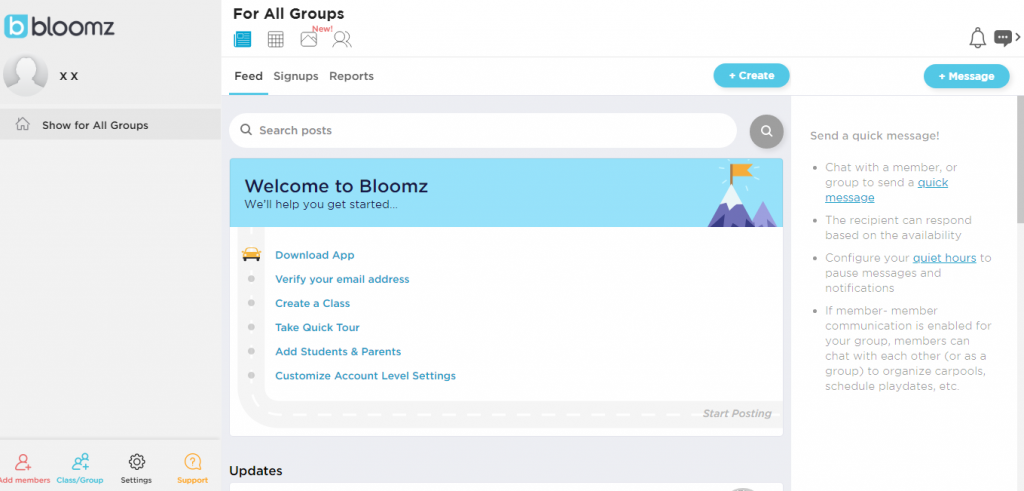
Bloomz is an innovative mobile and web app that helps teachers to connect with parents. This beautifully designed app offers an ideal platform for teachers to communicate, coordinate and share ideas with parents. It also allows teachers to share photos, alerts, and announcements. It has an integrated calendar that allows teachers to plan classes, activities, and school trips along with parents. Bloomz also allows teachers and parents to interact personally with a private chat in a secure way.
Features
Messaging
Messaging feature allows teachers to communicate with parents easily and securely.
Calendar
This feature can be utilized to plan and schedule classes, activities, and school trips. The prefilled dates reduce human error and keep the schedules accurate.
Library
Library option allows teachers to upload images, videos, and files with a particular group of people. It enables you to upload and share your files from the device easily.
Contacts
Teachers can manage all the contacts and their details here. This feature allows teachers to quickly access the contact of the parents in case of emergency.
Pros
- The Bloomz app makes it easy for teachers to share updates with a group or a particular parent.
- Teachers can keep the parents and students coordinated using the calendar option.
- It can translate more than 100 languages.
- Teachers can keep their data safe by syncing.
Cons
- Hard to find the latest notifications.
- You cannot change the colour or style of text and background.
Pricing
Free for teachers.
Remind
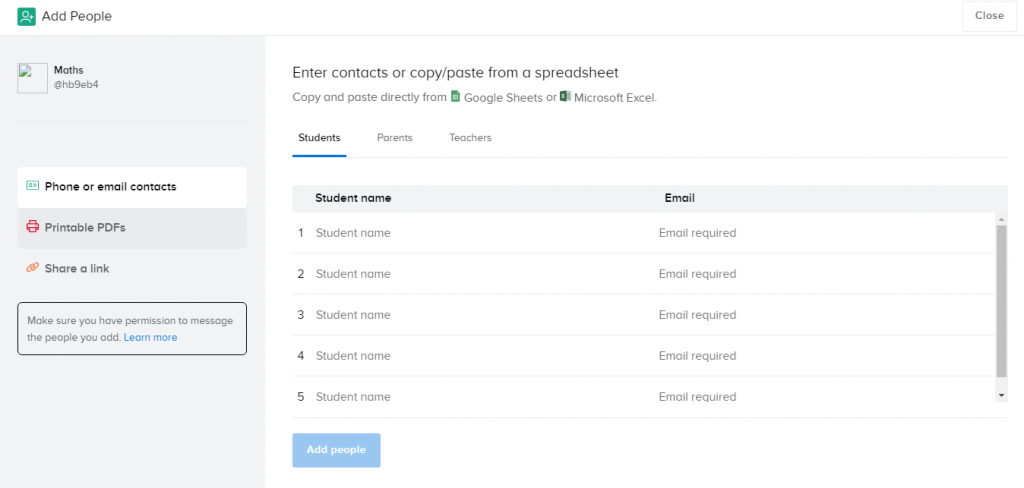
Remind is a secure, user-friendly app for teachers to communicate with parents. Teachers can easily share messages, images, and documents with parents without disclosing any personal details. The inbuilt translator allows parents to read and respond in their native language. Remind allows teachers to manage up to 10 classes with 150 subscribers in each class. Teachers can also set their convenient office hours and schedule classes, activities, and much more.
Features
Messages
This feature allows teachers to send and receive messages easily. It also allows sending announcements to a particular group of people.
Files
Teachers can share images, videos, and documents using this option. You can easily select files from your device and share them instantly.
People
Teachers can easily manage and reach their contacts from this feature. It has different categories like students, parents, and teachers for easy access.
Class
Teachers can create and manage all their classes under this feature.
Pros
- Inbuilt translator for easy communication.
- Allows you to share images, videos, and documents.
- It can integrate with Google Drive, Microsoft Onedrive, etc.
Cons
- The application is not user-friendly for beginners.
- Application is slow sometimes.
Pricing
Free for teachers.
Classtag
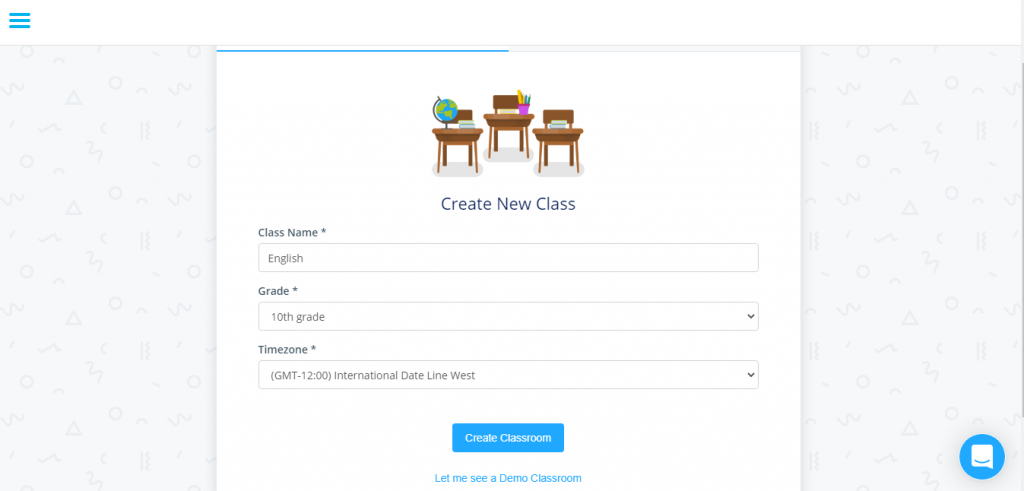
Teachers can utilize the Classtag app to interact with parents remotely. Teachers can exchange files with parents and students comfortably. Creating classes and inviting students is easy using this app. The dashboard allows teachers to create announcements, activities, sign-ups, notes, and more. Classtag can integrate and operate along with Gmail, Google Classrooms, and Calendar.
Features
Messaging
Teachers can send messages along with images, videos and files to the parents easily.
Translator
The translator allows parents to receive and respond to teacher’s messages in any language they prefer.
Announcement
This feature allows teachers to send messages to a group of people like students of a particular grade.
Pros
- Classtag can integrate with other apps like Gmail and Google Classroom.
- Simple and user-friendly design
- Language translation is available for easy communication.
- Free Classtag rewards are available for teachers.
Cons
- Some people may find the ads disturbing.
- The user interface needs improvements.
Pricing
Free for teachers.
Classdojo
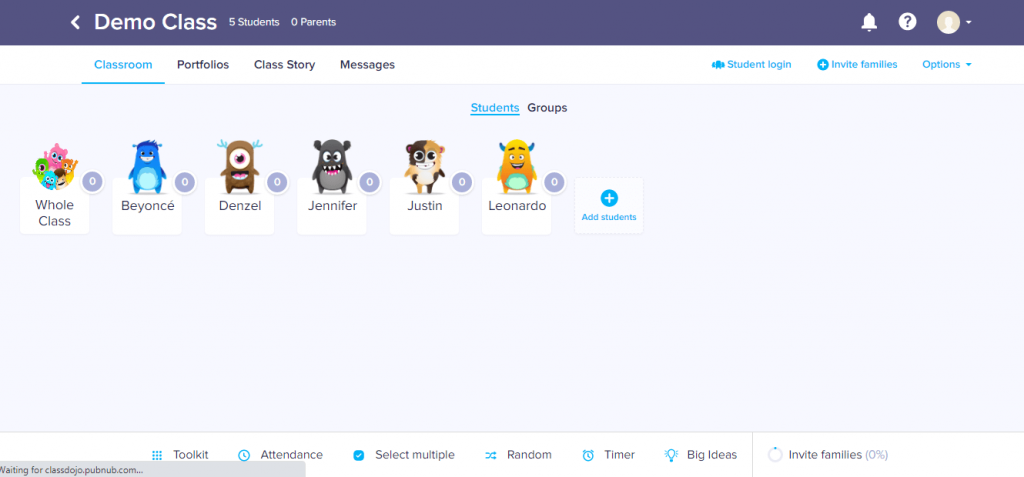
Classdojo is a valuable, unique tool for teachers to communicate with parents and students. It allows teachers to exchange files and create groups with parents. Teachers can either send messages privately to a parent or as a class announcement. Classdojo can translate over 30 different languages. Teachers can also assign different activities to students and monitor their progress.
Features
Messenger
Teachers can easily send a direct message to the parents or as an announcement to a group. The read receipt also allows teachers to find who has read their messages.
Creating Groups
Classdojo allows teachers to create as many groups or classes as they want.
File sharing
Classdojo also allows teachers to exchange images, videos, and documents with parents and students.
Quiet Hours
This feature allows teachers to set time for their rest and break.
Pros
- Good connectivity and fast application
- Points system allows teachers to judge a student’s behavior and performance.
Cons
- The mobile version needs application improvements.
Pricing
Free for teachers
Seesaw
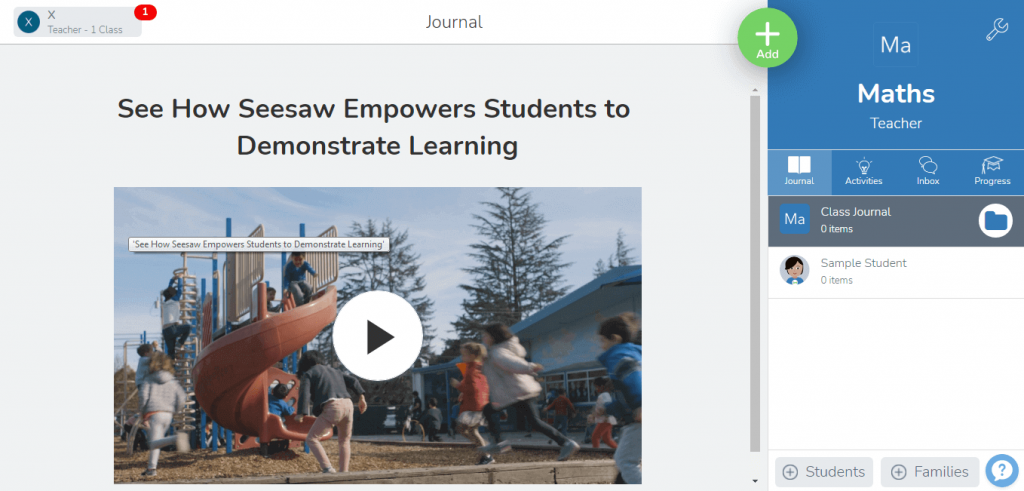
Seesaw offers an efficient platform for teachers to interact with parents. This online app for teaching works smoothly on smartphones that allow teachers and students to use it at their convenience. Teachers can easily interact with parents since the app supports language translation. Teachers can exchange study materials, homework and documents with students and parents easily. This app also flaunts some valuable features for teachers like a bulk invite, school library, private folders, regional data storage, and many more.
Features
Messaging
The instant messaging feature allows teachers to share and receive texts quickly with parents.
Announcement
This option allows teachers to send updates and notifications to a group of students.
Schedule activities and classes
Teachers can easily schedule classes and other school activities. Students and parents can also access this information from their devices.
Pros
- Teachers can create multiple activities and posts.
- Teachers can have private teacher-only folders and notes.
- A bulk announcement option is available.
- Regional data storage is available for teachers.
- Teachers can create, save and share unlimited activities.
Cons
- Notification and alerts need to be improved.
- It consumes a high amount of battery power.
Pricing
Free for teachers.
Edmodo
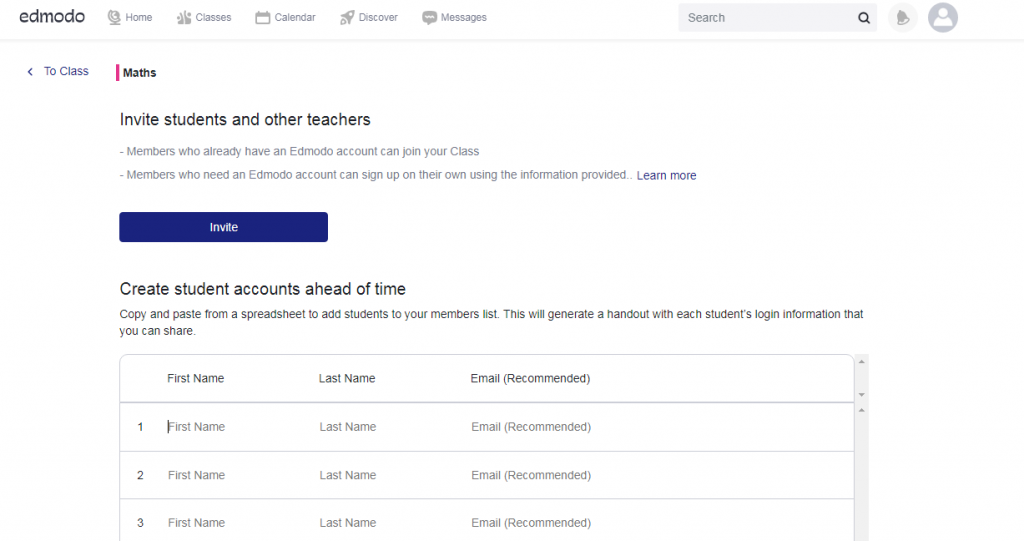
Teachers can benefit a lot from Edmodo, like free account activation, instant messaging, and facilitating learning goals. It features a comfortable and simple user interface so that anyone can easily use this online educational tool. Edmodo works smoothly on smartphones and tablets. This app helps teachers to improve the communication skills of the students in a controlled environment. The user-friendly interface allows teachers and parents to use the application with ease.
Features
Discussion Forum
This feature allows teachers and parents to discuss educational matters, student’s progression, and performance.
File Sharing
Teachers can exchange images, videos, and documents with parents and students easily with this feature.
Track Progress
Teachers can manage and track the progress of students using the Edmodo app.
Polls, Quizzes, and Assignments
Edmodo also allows teachers to create polls, quizzes, assignments, and award badges for students.
Pros
- No private information is required to use the app.
- It has a very secured and closed network.
- Teachers can create groups easily.
- Teachers can share images, videos, and documents.
Cons
- The interface is easy to use.
- Face-to-face interaction is not possible.
- Application lags sometimes.
Pricing
Free for teachers
Conclusion
Teachers need an ideal app for making their learning process easy and efficient. Teachers can choose any application to manage their profession successfully. Before selecting the best online educational tool, it’s recommended to learn more about its features and alternatives.